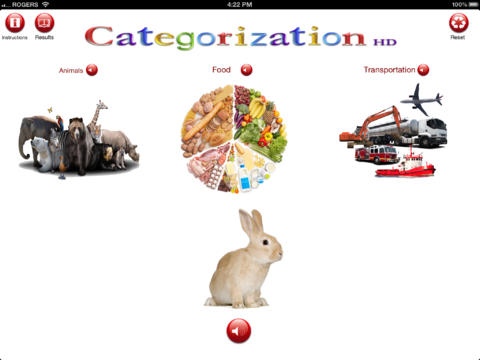Categorization HD 4
Continue to app
Paid Version
Publisher Description
Categorization HD includes randomized 75 High Quality Pictures One of the areas Speech and Language Pathologists and Psychologists assess when determining a child s verbal cognitive skills is VOCABULARY that is, the ability of a child to understand and use vocabulary at the same level as his/her peers. Children who have communication disorders, language delays or those who are learning a second language require repetition and practice of vocabulary in order to remember it. First, a picture appears on the screen accompanied by a verbalization of the item; the verbal label for the picture can also be accessed by pressing the speaker button. In this way, a child can listen to the label of a common vocabulary item as much as he/she needs in order to learn/remember it. Secondly, three pictures of categories appear at the top of the screen; the verbal label for each of the categories can be accessed by pressing the category picture; again, the child can listen to the category label as much as he/she needs to. Finally, the child is prompted to find the category to which each item belongs. The child simply needs to click and drag the picture to the appropriate category. In this way, the child is creating a semantic (meaning) web of vocabulary items. A report is available for parents or therapists indicating the number and percentage of trials correct on the first try. Simply press the report button and, if desired, e-mail the results for future reference.
Requires iOS 7.0 or later. Compatible with iPad.
About Categorization HD
Categorization HD is a paid app for iOS published in the Kids list of apps, part of Education.
The company that develops Categorization HD is J McHattie. The latest version released by its developer is 4.
To install Categorization HD on your iOS device, just click the green Continue To App button above to start the installation process. The app is listed on our website since 2012-08-01 and was downloaded 4 times. We have already checked if the download link is safe, however for your own protection we recommend that you scan the downloaded app with your antivirus. Your antivirus may detect the Categorization HD as malware if the download link is broken.
How to install Categorization HD on your iOS device:
- Click on the Continue To App button on our website. This will redirect you to the App Store.
- Once the Categorization HD is shown in the iTunes listing of your iOS device, you can start its download and installation. Tap on the GET button to the right of the app to start downloading it.
- If you are not logged-in the iOS appstore app, you'll be prompted for your your Apple ID and/or password.
- After Categorization HD is downloaded, you'll see an INSTALL button to the right. Tap on it to start the actual installation of the iOS app.
- Once installation is finished you can tap on the OPEN button to start it. Its icon will also be added to your device home screen.